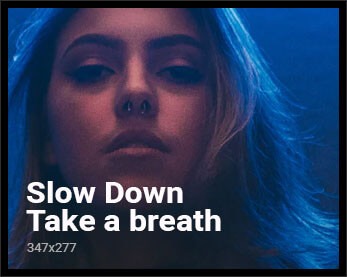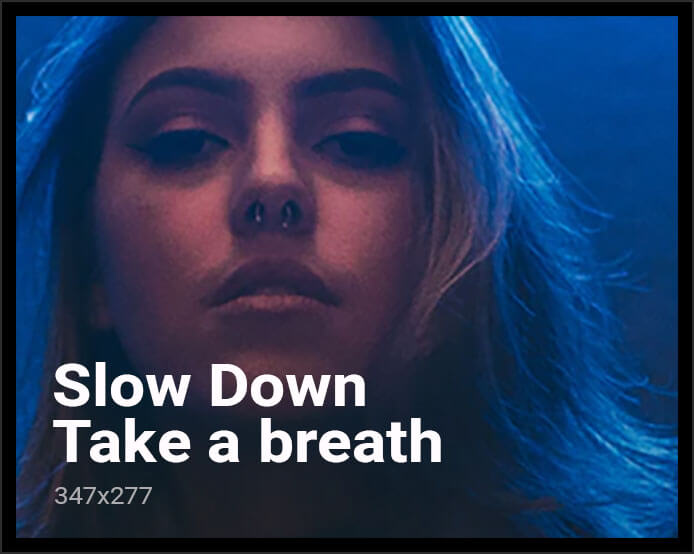Google Chrome users on Mac, PC or Chromebook will soon see some new features designed to make searching the web more flexible. The new features are enabled by Google Gemini and other Google AI models.
Google Chrome’s last major AI update was in May, when it announced Gemini functionality across Workspace and added AI-generated answers to some Search queries.
What are Chrome’s new features?
The three new features are:
- Google Lens in Chrome on desktop browser.
- Tab compare, an automatically generated comparison tool for online shopping.
- Natural language search in browser history.
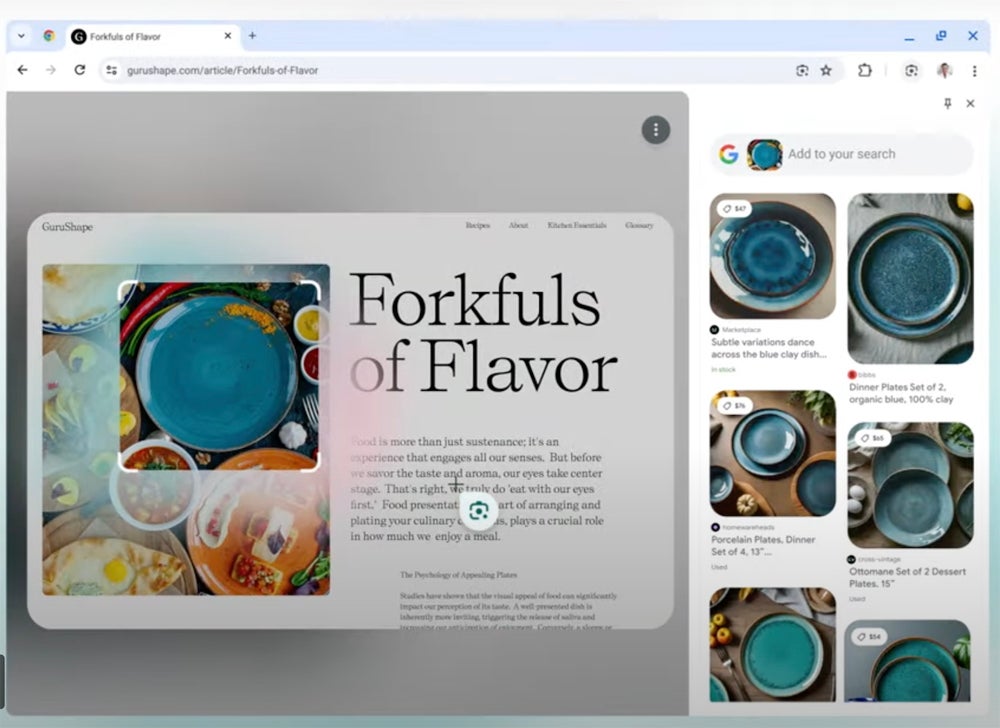
Google Lens allows users to select specific elements from a picture or web page. It’s best suited for shopping since it can tell you where to purchase an object in a photo. Google Lens answers general queries, too, such as searching the web for a certain type of plant or more information about an equation.
SEE: Google Workspace was the target of a vulnerability that exposed thousands of accounts. (TechRepublic)
Google Lens in Chrome will be accessible to click-and-drag from the address bar or in the right-click or meatball menu.
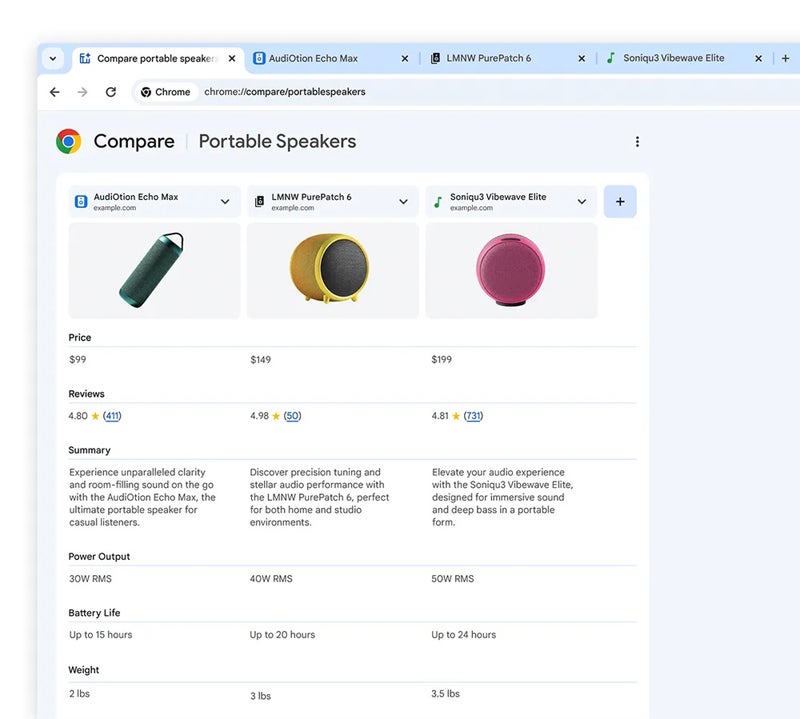
Tab compare generates a chart listing the attributes of two or more products. Users can create a comparison table for products from different marketplaces and vendors, as long as they line those products up in tabs with each other.
“Online comparison is something we hear users want help with,” wrote Parisa Tabriz, vice president of Chrome at Google, in a press release.
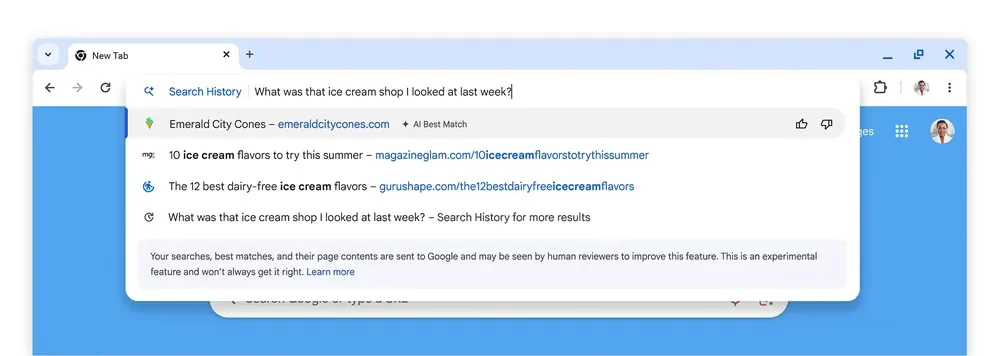
Perhaps the most remarkable Chrome update from a security perspective is the ability to search your browsing history using natural language. Google suggests a consumer use for this too — the question “What was that ice cream shop I looked at last week?” — but it could have business applications too, such as searching across multiple meetings and communication platforms.
Cautionary features in place around search history include:
- Using the AI search feature is optional.
- The AI search feature can be turned off in Chrome settings.
- The AI search feature never includes browsing data from incognito mode.
Tabriz said Google is leveraging AI to make it easier for users to “quickly get things done and find the information you want.”
“Our goal is to keep making your browsing experience even more helpful, through the power of AI,” she explained. “So there’s lots more to come.”