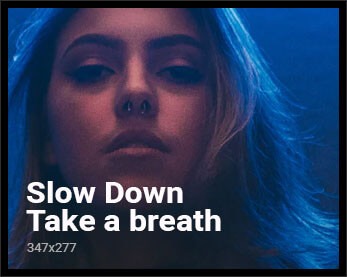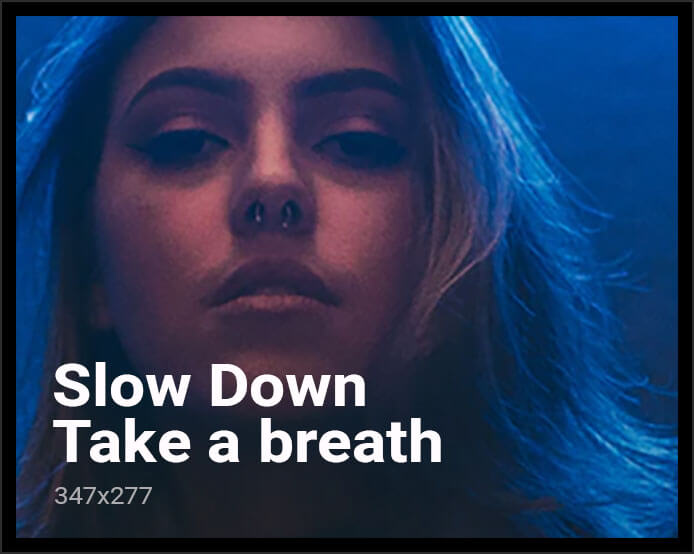Zendesk Sell’s fast factsStarting price: $19 per month. Key features:
|
Zendesk Sell is a straightforward, modern customer relationship management (CRM) sales solution offered by Zendesk with a variety of tools for measuring productivity, delivering improved customer experience, and gaining visibility into reporting and analytics. Below I’ll break down what CRM features Zendesk Sell offers and more.
Zendesk Sell’s pricing
- Sell Team: $19 per agent, per month when billed annually or $25 per agent, per month when billed monthly. This tier includes up to two customizable pipelines, task and appointment setting, robust APIs, and more.
- Sell Growth: $55 per agent, per month when billed annually or $69 per agent, per month when billed monthly. This plan includes all Sell Team features plus product and price book, sales reports, forecasts, and more.
- Sell Professional: $115 per agent, per month when billed annually or $149 per agent, per month when billed monthly. This includes all Sell Growth features plus lead and deal scoring, task automation, advanced permissions, and more.
Zendesk Sell’s key features
Custom dashboards
Zendesk Sell is a centralized platform that acts as a hub to manage leads, contacts, and account information. Quick access to this information gives you full customer context before a call or meeting. Any user can view and customize 10 drag-and-drop widgets to monitor sales goals, deal activity, and tasks through performance dashboards.
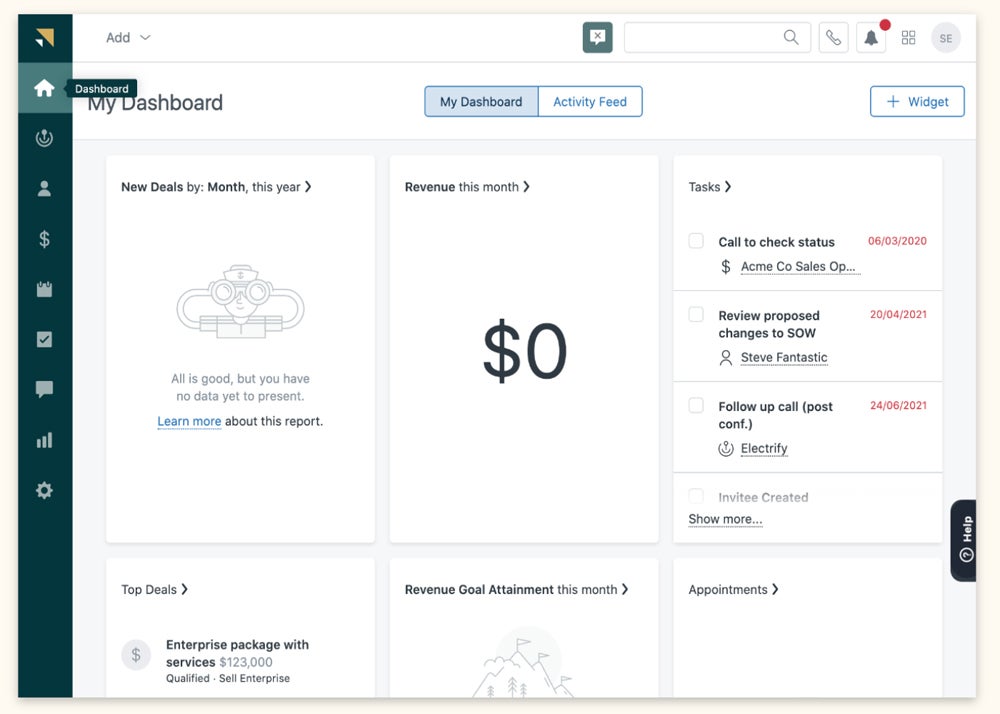
Task player
Zendesk Sell offers a suite of productivity tools, such as the task player. This tool allows users to work uninterrupted through mundane sales activities, like outreach and following up. The task player is designed to make task completion faster and easier. It shows the context of each individual task at the top of the screen and the lead, contact, or deal related to that task all on one page.
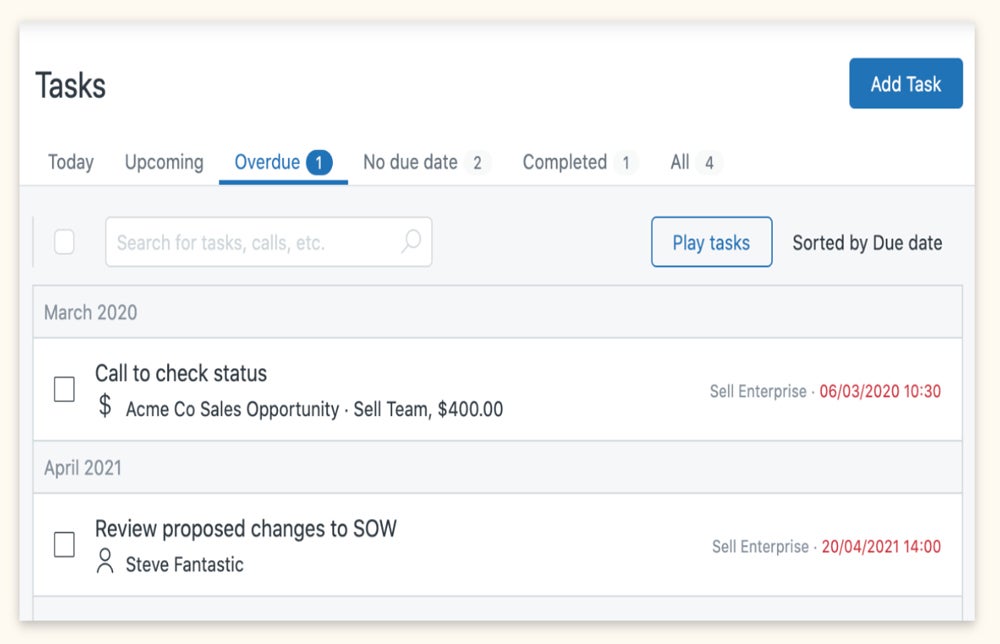
Pipeline analysis
Zendesk Sell can give businesses full visibility into reporting and analytics so users can plan, track, and analyze their sales process. With pipeline visibility, users can access accurate forecasting to predict deal volume and revenue growth, as well as advanced analytics. The pipeline analysis feature analyzes lead and deal progression to quickly identify bottlenecks across each stage of a pipeline and take immediate action.
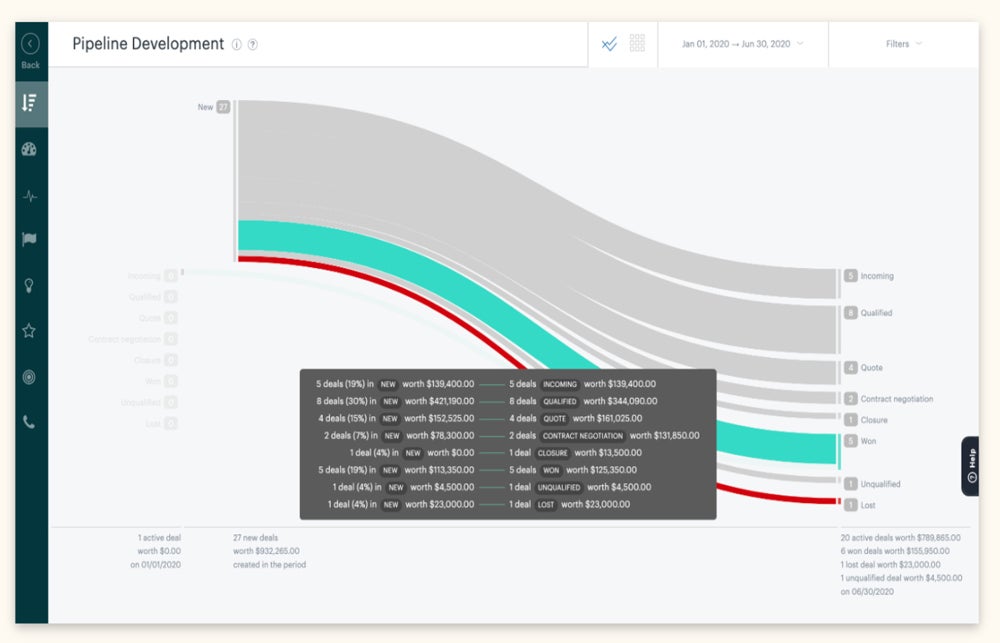
Power dialer
Sales reps can utilize custom call lists that automatically cycle through leads or customers to quickly contact them. Whether it’s for follow-up meetings, cold calling, or prospecting, this can cut down on time spent dialing and increase productivity. After each call ends, the user will receive a call summary pop up where they can record the call outcome and any relevant notes. Users can also create tasks and reminders before moving on to the next call.
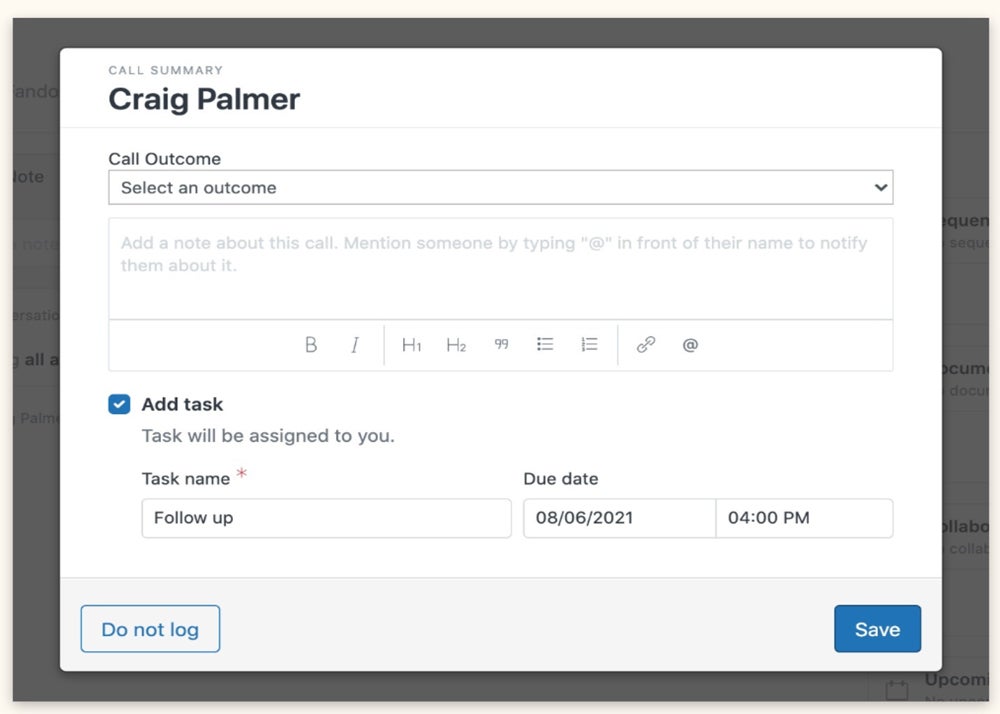
Zendesk Sell pros
- 14-day free trial.
- Users report a clean layout and interface.
- Integrates with Microsoft Teams, WhatsApp, and more.
Zendesk Sell cons
- Reports of poor system user support.
- User reports of slow system run time.
- Limited email automations.
Alternatives to Zendesk Sell
| Software | ||||
|---|---|---|---|---|
| Reporting and analytics | ||||
| Multi-channel communication | ||||
| AI-powered tools | ||||
| Mobile app | ||||
| Free trial | ||||
| Starting price |
Zoho CRM
Zoho CRM is a powerful collaborative CRM software. With its 360-degree view of client profiles and automation processes, businesses can handle all sales activities, from lead generation to deal closing. While Zendesk Sell can integrate with some social media, Zoho CRM’s omni-channel marketing is vast and ideal for businesses looking to utilize social media for lead generation.
For more information, head over to our Zoho CRM review.
HubSpot
HubSpot is our top scoring free CRM software. HubSpot offers a robust free-for-life version that businesses can implement with easy onboarding. HubSpot also offers AI-powered tools such as conversation intelligence. If you’re looking for a tool with strong integrations, I would recommend HubSpot over Zendesk Sell.
Check out our complete HubSpot review for more details.
Pipedrive
Pipedrive is a scalable solution with intuitive pipelines and lead management. This makes it a great CRM provider for small businesses. Similar to Zendesk Sell, Pipedrive doesn’t offer a free-for-life version of their product, but Pipedrive does have more premium plans and features to choose from.
Read our Pipedrive review for more insights.
Review methodology
When reviewing Zendesk Sell as a CRM software provider, I considered the core offerings, CRM pricing, ease of use, and more. I scored Zendesk Sell against my in-house rubric with defined criteria that take into account the most important considerations when choosing CRM software.
Here’s the criteria I considered when reviewing Zendesk Sell:
- Cost: Cost transparency, payment options and price compared to industry standards.
- Core features: Standard capabilities of an average CRM provider, such as pipeline management or lead scoring.
- Advance tech offerings: Unique or industry-specific functionality that a provider might offer in addition to the core features.
- Ease of use: Easily navigated or implemented by users of different technical skill sets.
- User reviews: Average user feedback for the provider, either praising or criticizing features, platform UI, or support.